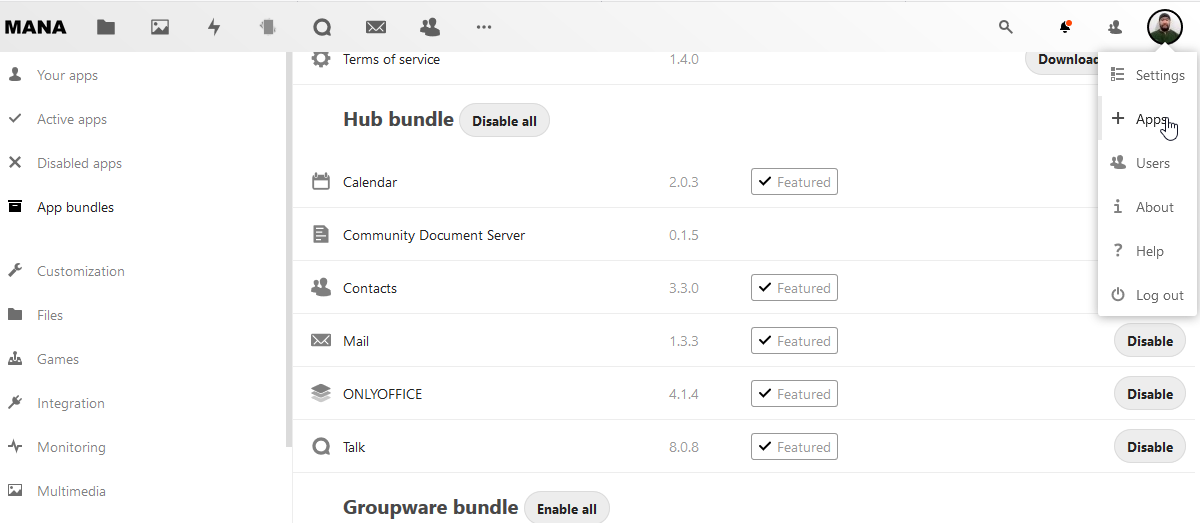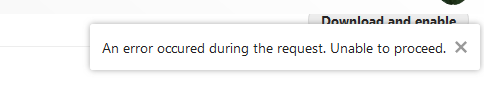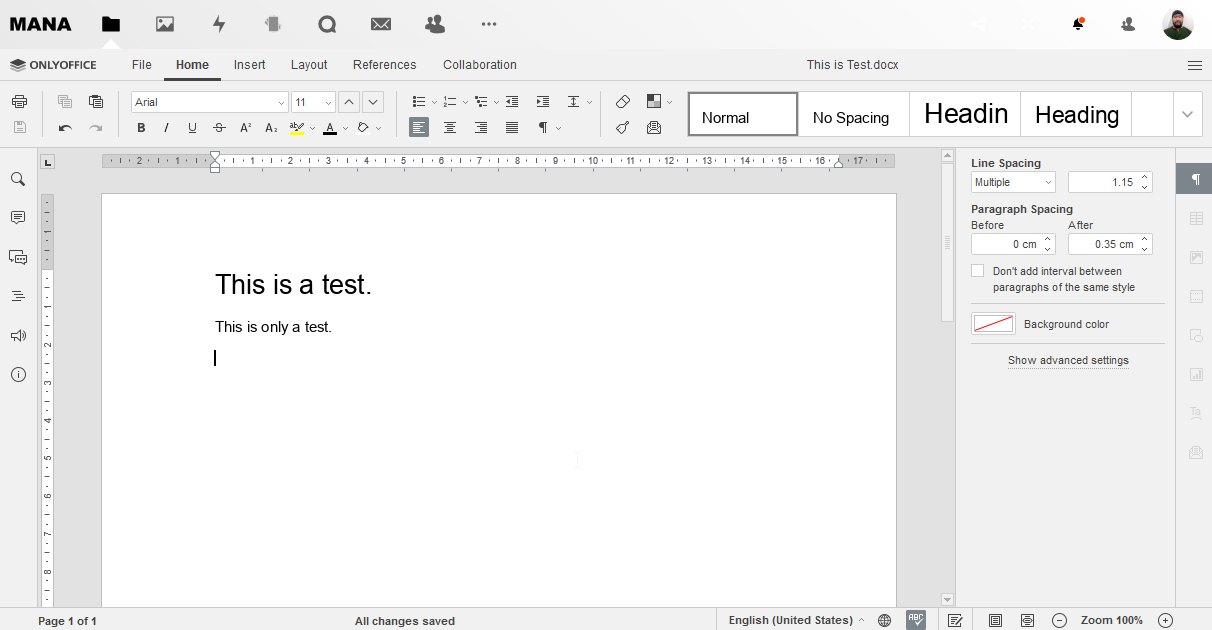Just saw a notification that the Snap NextCloud installation I had running had been updated to version 18.0.4. For me this is fairly significant in that you can now self host your own office suite with “ONLYOFFICE” community edition and if you are ambitious enough, allowing the option to move away from the likes of Google and Microsoft (Office 365).
The catch is that you have to set it up yourself by installing the needed Apps. To do this, go into Profile, then Apps and enable “Hub Bundle” (or at the very least “Community Document Server” and “ONLYOFFICE”)
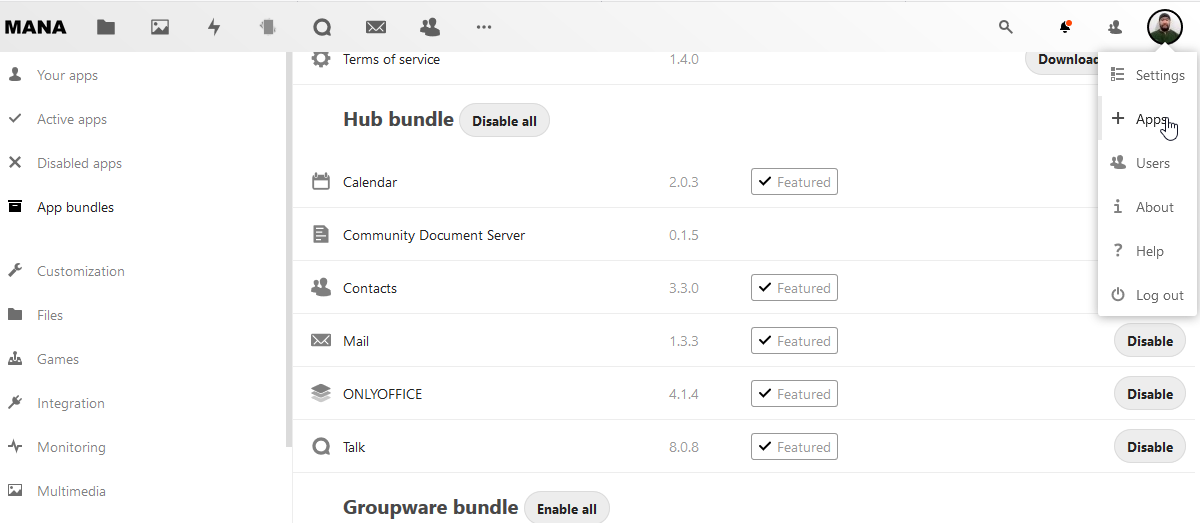
Upon doing that, I ran into headaches with this vague and unhelpful error message…
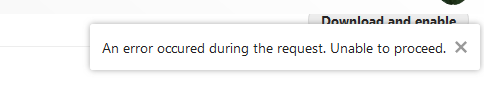
Diving into the nextcloud.log… (the location of which is going to be different depending on your installation. Helpful I know.)
"message":"Allowed memory size of 134217728 bytes exhausted (tried to allocate 315857416 bytes)
I had to fire up an SSH session and send the following commands (applicable to Ubuntu Linux). One to increase the memory limit to 512 Megabytes and the 2nd one to restart the NextCloud service….
sudo snap set nextcloud php.memory-limit=512M
sudo snap restart nextcloud
Back in NextCloud’s web interface, navigated back to Apps section and tried Enabling the Hub bundle again. Still got a flipping error!
"Cannot declare class OCA\\Talk\\Migration\\Version2000Date20170707093535, because the name is already in use at xxxxxxxxxxx"
At a loss as to now what to do, I then went through for each App under the Hub Bundle, clicking on Enable one by one and it worked for some completely and disconcertingly unknown reason (No errors happened this time around… have no idea why, sorry.)
After that, I went back to my Files and had a play at creating new word documents… (Success I guess)
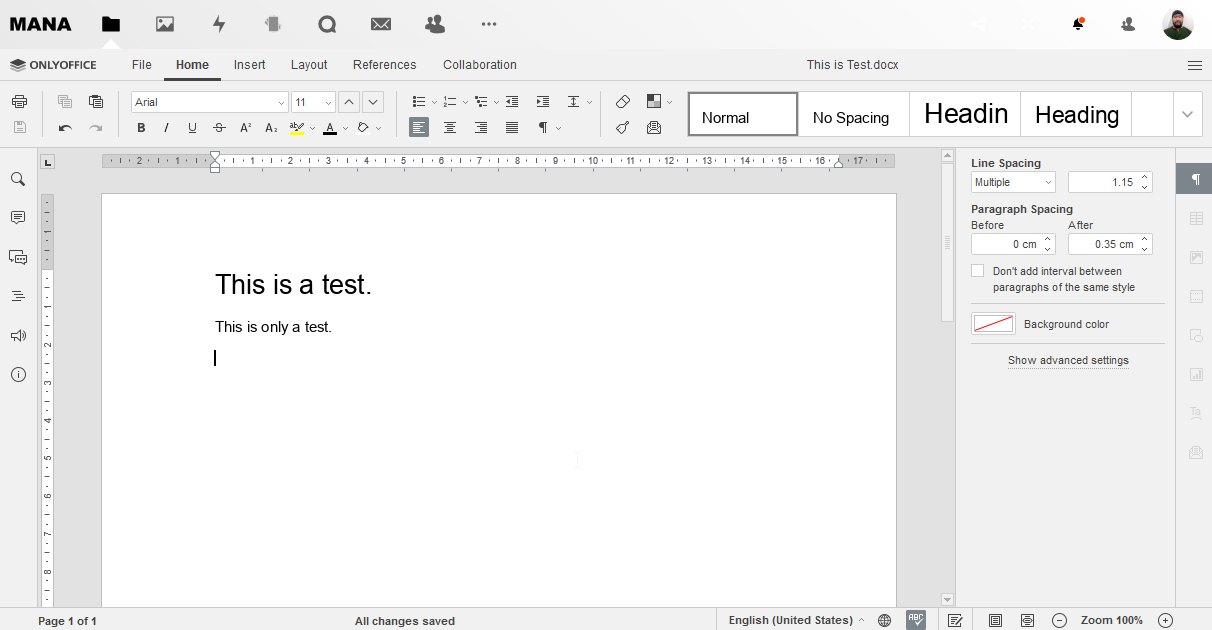
Seems to work pretty well for a family user set up, even on the lowest tier VPS plan with my provider. (1CPU / 2GB RAM). Included with the ONLYOFFICE suite is a Word Processor, Spread Sheet and Presentation (slides) application. At the moment, the biggest issue I can see is the lack of a working spell checker on the community server plugin as reported here and here which I feel is fairly fundamental to a Word Processor. Little bit concerning is that the web browser based (core or plugin based) spell checkers don’t appear to work inside of it either.
I think at this stage, for word processing, will stick with using the visual Markdown editor “Text” (by Julius Härtl) and continue trailing out the Spread Sheet application by doing my Tax return on it and then reporting back here.
Despite the messing around and troubleshooting to get it working I’m overall pretty otherwise pleased with the “Only Office” implementation (Community Server plugin) as a proof of concept.