Have moved from Google Keep to Joplin.
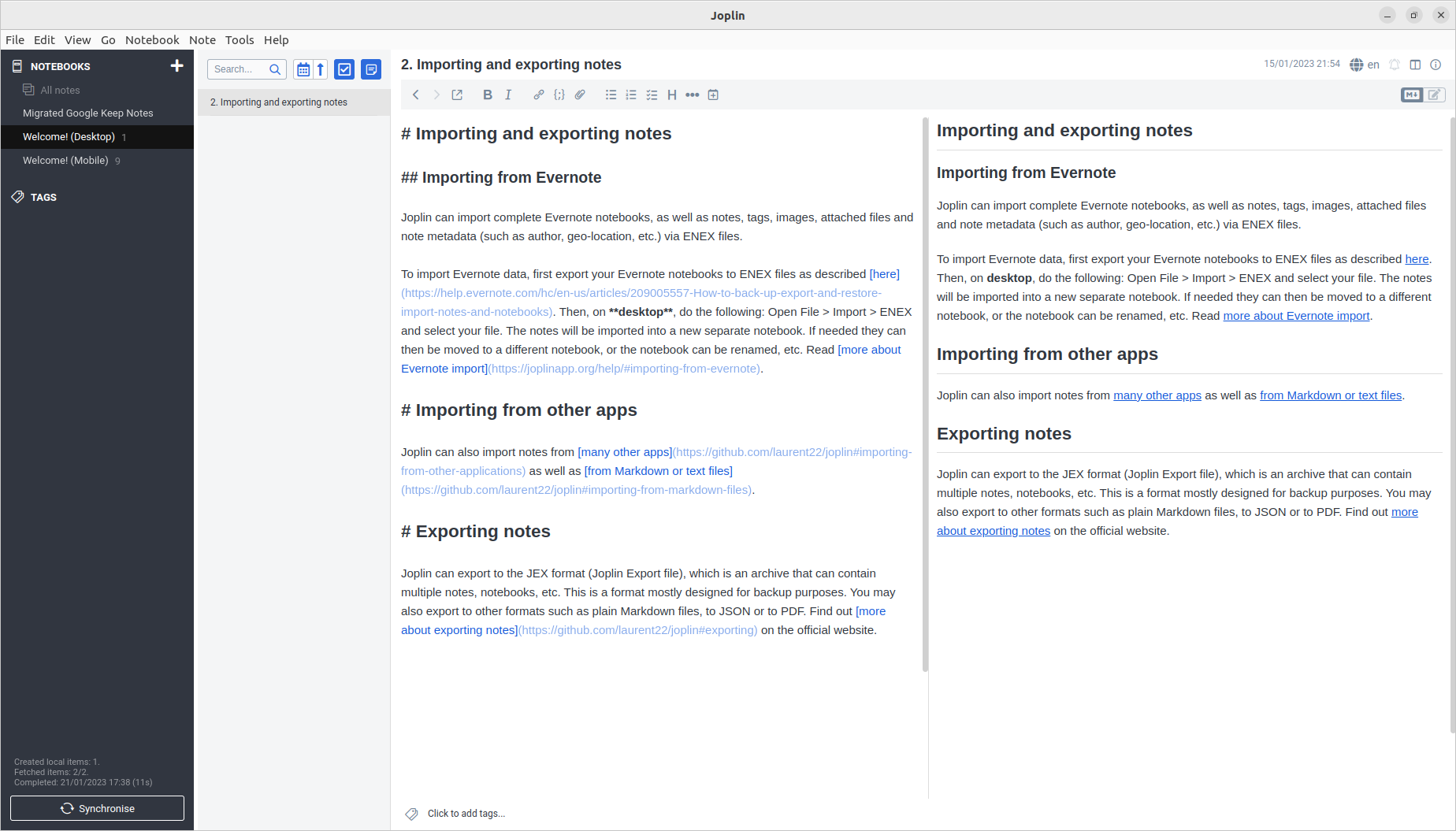
Only draw back I can see is there is no Web based UI to the thing. Have to use the native platform specific Joplin apps.
Installed Joplin client on Ubuntu 22.04 using this command line.
wget -O - https://raw.githubusercontent.com/laurent22/joplin/dev/Joplin_install_and_update.sh | bashHowever, found that Joplin (after double clicking it’s short cut icon) refused to launch. So had to run these commands to lay down something called libfuse2
sudo add-apt-repository universe
sudo apt install libfuse2…and then tried again, it launched after quite a few seconds.
Set up the path to my Joplin directory on my NextCloud installation.
https://[YOUR_SNAP_NEXTCLOUD_SERVER]/remote.php/webdav/JoplinAs for actually migrating your Google Keep Notes to Joplin, it’s a bit of a long winded process. Check here for some potential methods.