Experimented with running Pi-hole on the Raspberry Pi 4 that I have.
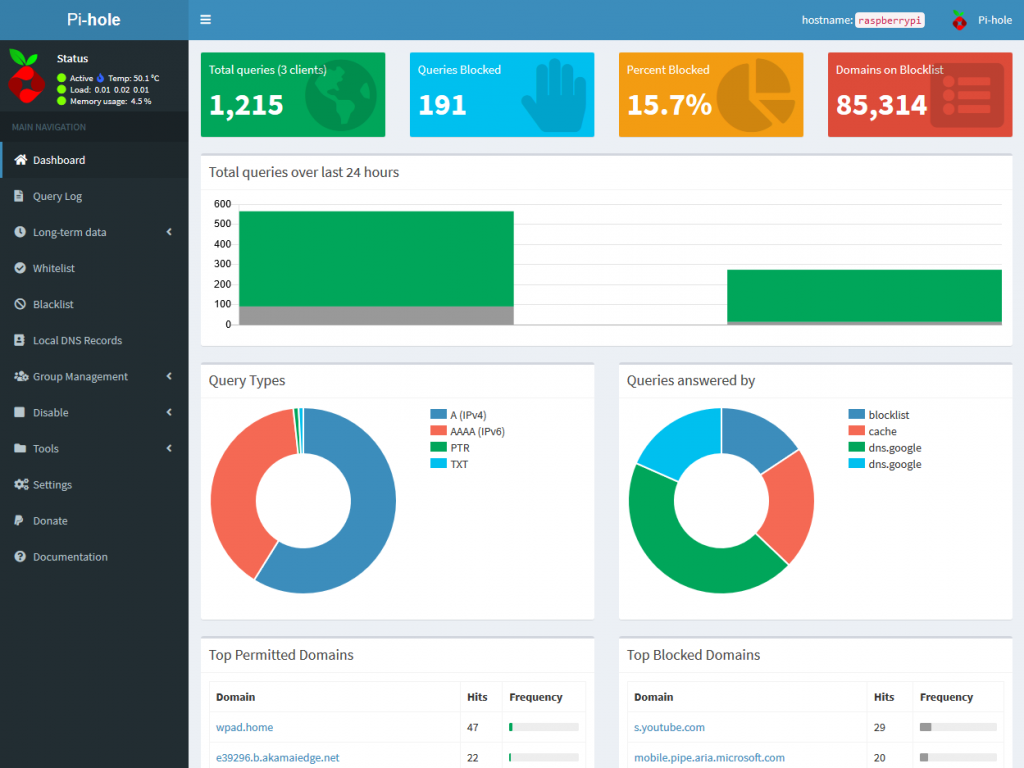
The Set up at least for the more tech inclined is very easy, all you had to do was launch a command line prompt and type this command…
curl -sSL https://install.pi-hole.net | bash
After running it for an evening. Thoughts and findings so far…
- Predominantly Does a DNS level block with a blocklist of known advertisement serving IP addresses.
- YouTube is a moving target whereby ads are served from youtube.com itself and therefore very difficult to (completely) block with Pi-Hole.
- Mobile devices with Ad laden apps will perhaps see the greatest reduction in ads.
- The default configuration doesn’t block nearly as many ads as say uBlock Origin installed on Desktop Firefox. This is not a replacement to having Client side ad blocking.
Curiously noticed these appearing in the query-log…
- www.collab.apps.mil
- www.gov.teams.microsoft.us
- www.dod.teams.microsoft.us
Why would Teams try and poll for these addresses is beyond me. It does raise a sufficient level of curiosity that I will be checking this out.